A lot of people will work at a desk, but many of these people do not know how to sit correctly at their desk. If you sit at a desk for long periods of time, it is important to know the best position to have. This will save you from back pain and other office related strain injuries.
Your Chair
The position you have in your chair is very important. When you sit down, you need to move your hips as far back as they are able to go. This will ensure that you are getting all of the support that you need from the chair.

At this point, you should adjust the seat height to ensure that your feet at flat on the floor. Your knees should also be equal to or a bit lower than your hips. This will stop any pain in your legs or any restlessness that you might feel.
The armrests of the chair should be lowered so your shoulders are relaxed when you sit. If your armrests are in the way when you sit, you should remove them if possible. You also need to adjust the back of the chair to a 100 to 110 degree reclined angle. The lower and upper back should be supported by the chair and you need to use small pillows or cushions to help with this.
The Placement Of Your Keyboard
It is not only your chair that you need to focus on when you look at the best position to have at your desk. The placement of your keyboard also needs to be considered and an articulated keyboard tray is generally recommended. Of course, you will need to ensure that the tray has space for a mouse, enough leg clearance and adjustable height and tilt features.
When you sit at your desk, you should sit close to your keyboard. The keyboard should also be position directly in front of your body so you do not strain your back or shoulders. The section of the keyboard that you work on the most should be centered with your body.
The height of your keyboard needs to be correct and so that your shoulders are relaxed. When sitting your elbows should also be in a slightly open position and your hands and wrists straight. The tilt of the keyboard will need to be adjusted depending on your sitting position.

You should also consider using wrist rests to pad the hard surface of the desk and maintain a neutral position. However, you should only be using these rests when you are not actively using the keyboard. Resting your wrists while you are typing is not recommended. The rests that you have should not be higher than the space bar on your keyboard because this will cause problems.
The position that you sit in is important because it can affect your health. It is recommended that you sit as far back in your chair as possible and ensure that your keyboard is correctly placed. The placement of your screen will also need to be considered to ensure that your neck does not become strained. Get to know more at https://deskview.co/blogs/products/floating-desk